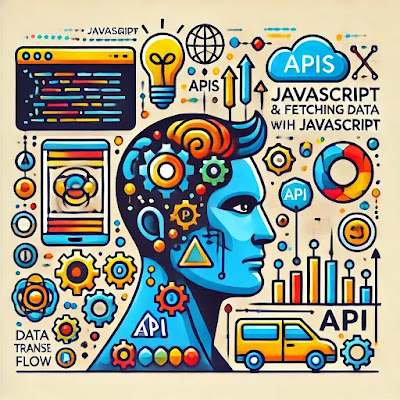Working with REST APIs: A Practical Guide
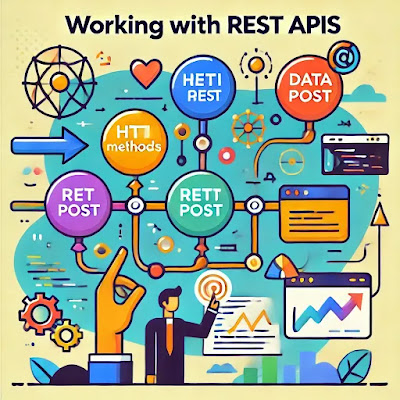
Working with REST APIs: A Practical Guide Working with REST APIs: A Practical Guide REST (Representational State Transfer) APIs have become a standard for building and consuming web services. They provide a simple way to interact with data from external services and allow developers to create dynamic, data-driven applications. Understanding how to work with REST APIs is essential for any web developer. This guide will walk you through the basics of working with REST APIs, including HTTP methods like GET and POST, how to make requests, and how to handle responses. What Is a REST API? A REST API is a set of rules and conventions that allows applications to communicate with each other using HTTP requests. REST APIs use standard HTTP methods such as GET , POST , PUT , and DELETE to perform actions like fetching, creating, updating, and deleting data. REST APIs typically retur...