Working with REST APIs: A Practical Guide
Working with REST APIs: A Practical Guide
REST (Representational State Transfer) APIs have become a standard for building and consuming web services. They provide a simple way to interact with data from external services and allow developers to create dynamic, data-driven applications. Understanding how to work with REST APIs is essential for any web developer.
This guide will walk you through the basics of working with REST APIs, including HTTP methods like GET and POST, how to make requests, and how to handle responses.
What Is a REST API?
A REST API is a set of rules and conventions that allows applications to communicate with each other using HTTP requests. REST APIs use standard HTTP methods such as GET, POST, PUT, and DELETE to perform actions like fetching, creating, updating, and deleting data.
REST APIs typically return data in JSON format, making them easy to integrate with modern web applications. Let’s take a look at some of the common HTTP methods used when working with REST APIs.
Common HTTP Methods in REST APIs
- GET: Used to retrieve data from the server. For example, fetching a list of users from an API.
- POST: Used to send data to the server and create new resources. For example, submitting a form or adding a new user.
- PUT: Used to update an existing resource on the server. For example, updating user details.
- DELETE: Used to delete a resource from the server. For example, deleting a user from a database.
Now, let’s explore how to make requests to a REST API using JavaScript’s Fetch API.
Fetching Data with GET Requests
The GET method is used to retrieve data from an API. Here’s an example of how to make a GET request using JavaScript’s Fetch API:
fetch('https://api.example.com/users')
.then(response => response.json())
.then(data => {
console.log(data); // Log the fetched data
})
.catch(error => {
console.error('Error fetching data:', error);
});
In this example, we send a GET request to an API to retrieve a list of users. The response is converted to JSON and logged to the console. If an error occurs, it is caught and logged using the catch() method.
Sending Data with POST Requests
The POST method is used to send data to the server, typically to create new resources. Here’s an example of making a POST request to send data to a REST API:
fetch('https://api.example.com/users', {
method: 'POST',
headers: {
'Content-Type': 'application/json'
},
body: JSON.stringify({
name: 'John Doe',
email: 'john@example.com'
})
})
.then(response => response.json())
.then(data => {
console.log('User created:', data);
})
.catch(error => {
console.error('Error creating user:', error);
});
In this example, we send a POST request to create a new user. The user data is included in the body of the request as JSON. After the user is created, the server response is logged.
Updating Data with PUT Requests
The PUT method is used to update existing resources on the server. Here’s an example of how to update a user’s information using a PUT request:
fetch('https://api.example.com/users/1', {
method: 'PUT',
headers: {
'Content-Type': 'application/json'
},
body: JSON.stringify({
name: 'Jane Doe',
email: 'jane@example.com'
})
})
.then(response => response.json())
.then(data => {
console.log('User updated:', data);
})
.catch(error => {
console.error('Error updating user:', error);
});
In this example, we send a PUT request to update the details of the user with ID 1. The updated data is sent in the request body, and the server’s response is logged.
Deleting Data with DELETE Requests
The DELETE method is used to remove resources from the server. Here’s an example of how to delete a user using a DELETE request:
fetch('https://api.example.com/users/1', {
method: 'DELETE'
})
.then(response => {
if (response.ok) {
console.log('User deleted successfully');
} else {
throw new Error('Failed to delete user');
}
})
.catch(error => {
console.error('Error deleting user:', error);
});
In this example, we send a DELETE request to remove the user with ID 1. If the request is successful, a message is logged; otherwise, an error is thrown and handled.
Handling Errors in REST API Requests
When working with REST APIs, it’s important to handle errors that may occur during the request. The Fetch API does not automatically reject failed HTTP responses, so you need to check the response status manually:
fetch('https://api.example.com/users')
.then(response => {
if (!response.ok) {
throw new Error('Network response was not ok');
}
return response.json();
})
.then(data => {
console.log(data);
})
.catch(error => {
console.error('Error:', error);
});
In this example, we check if the response was successful by inspecting the ok property. If the request fails, an error is thrown and caught in the catch() block.
Best Practices for Working with REST APIs
- Use HTTP Methods Correctly: Use the appropriate HTTP methods (GET, POST, PUT, DELETE) based on the operation you want to perform.
- Handle Errors Gracefully: Always include error handling to manage failed API requests and improve the user experience.
- Secure Your API Requests: Use authentication mechanisms like API keys, OAuth, or tokens to secure your API requests and prevent unauthorized access.
- Test Your API Calls: Use tools like Postman or Insomnia to test your API requests before integrating them into your application.
Conclusion
REST APIs are a fundamental part of web development, allowing you to interact with external services and create dynamic, data-driven applications. By understanding how to make GET, POST, PUT, and DELETE requests, you can effectively work with APIs to fetch, create, update, and delete data.
By following best practices and ensuring proper error handling, you can build robust and secure applications that make the most of RESTful services.
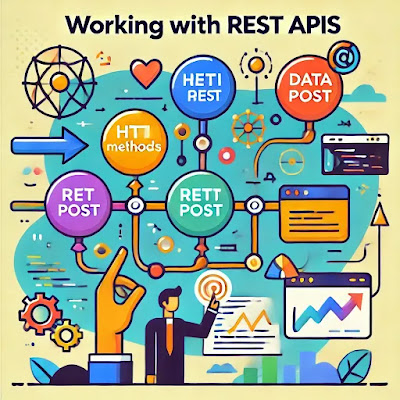


Comments
Post a Comment