React Basics: Building Your First React Application
React Basics: Building Your First React Application
React is a powerful JavaScript library for building user interfaces. Its simplicity and flexibility have made it one of the most popular frameworks in modern web development. In this article, we’ll guide you through the basics of React and help you build your first React application.
What is React?
React is an open-source JavaScript library developed by Facebook. It allows developers to create reusable UI components and manage the state of complex applications efficiently. Key features include:
- Component-Based Architecture: Build encapsulated components that manage their own state.
- Virtual DOM: Efficiently updates and renders only the necessary components.
- Declarative Syntax: Write code that describes what the UI should look like at any given time.
Setting Up Your React Environment
To start building a React application, you need Node.js installed on your machine. Once installed, follow these steps:
1. Install Create React App
Create React App is a boilerplate setup for React projects. Run the following command:
npx create-react-app my-first-app2. Navigate to Your Project Directory
Switch to your new project’s folder:
cd my-first-app3. Start the Development Server
Run the app locally:
npm startYour default browser will open at http://localhost:3000, displaying a default React app.
Understanding React Components
React applications are built with components, which are the building blocks of the UI. Components can be functional or class-based. Let’s create a simple functional component:
function Welcome(props) {
return <h1>Hello, {props.name}!</h1>;
}
export default Welcome;
Rendering Components
Render your component in the root App.js file:
import React from 'react';
import Welcome from './Welcome';
function App() {
return (
<div>
<Welcome name="React Beginner" />
</div>
);
}
export default App;
Building Your First React Application
1. Create a Counter Component
Build a simple counter application to understand state management:
import React, { useState } from 'react';
function Counter() {
const [count, setCount] = useState(0);
return (
<div>
<h1>Count: {count}</h1>
<button onClick={() => setCount(count + 1)}>Increase</button>
<button onClick={() => setCount(count - 1)}>Decrease</button>
</div>
);
}
export default Counter;
2. Add the Counter Component to Your App
Import and render the Counter component in App.js:
import Counter from './Counter';
function App() {
return (
<div>
<h1>My First React App</h1>
<Counter />
</div>
);
}
export default App;
Styling Your React Application
Add CSS styles to improve the appearance of your application:
/* App.css */
h1 {
color: #2c3e50;
font-family: Arial, sans-serif;
text-align: center;
}
button {
margin: 5px;
padding: 10px 20px;
background-color: #3498db;
color: white;
border: none;
border-radius: 5px;
cursor: pointer;
}
button:hover {
background-color: #2980b9;
}
Import the CSS file into App.js:
import './App.css';Best Practices
- Keep Components Small: Break your UI into small, reusable components.
- Use State Wisely: Minimize the state stored in each component to avoid complexity.
- Leverage Props: Pass data between components using props.
- Use Descriptive Names: Name your components and variables clearly for better readability.
Conclusion
React makes building user interfaces intuitive and efficient. By understanding its core concepts and creating small, functional components, you can quickly build dynamic web applications. Follow this guide to start your journey with React, and enjoy exploring its vast potential!
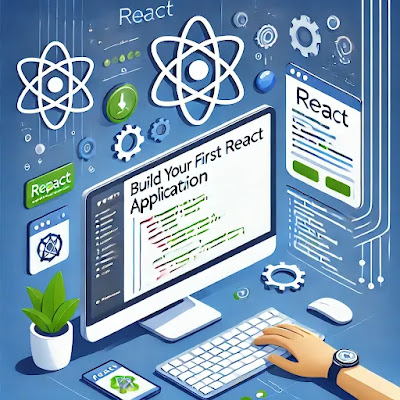


Comments
Post a Comment